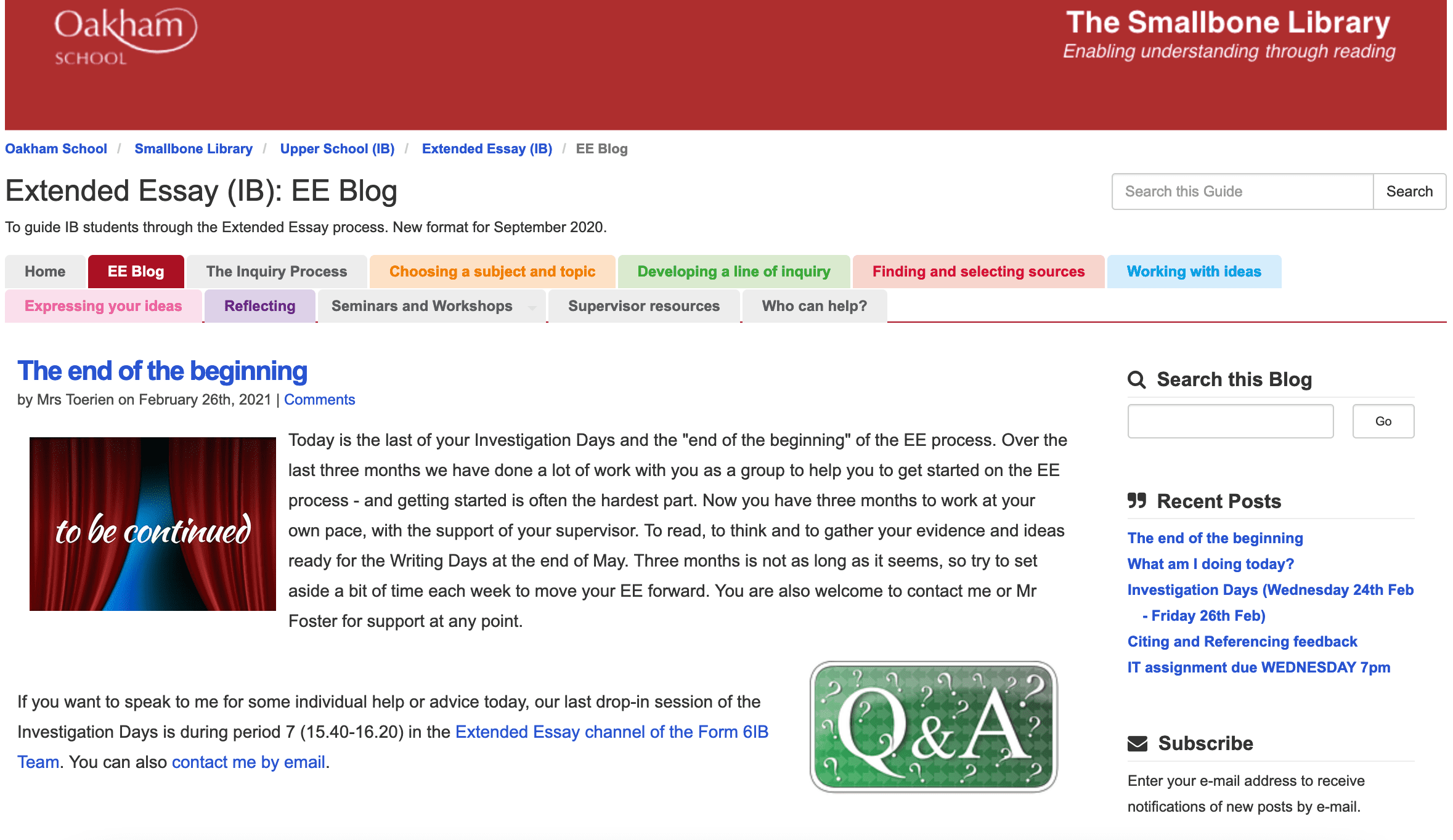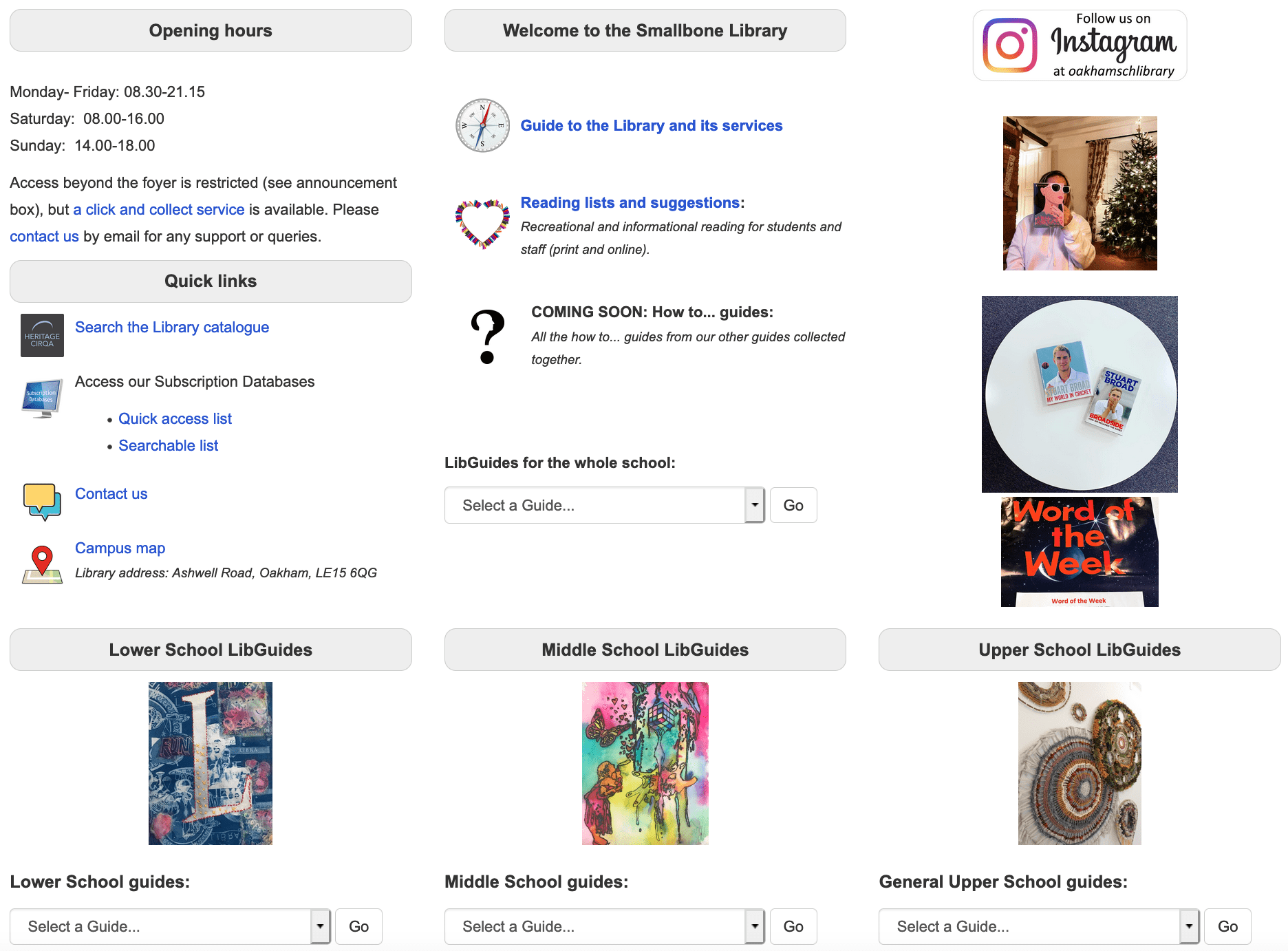Reply To: FOSIL and the IB Diploma Programme Extended Essay (EE)
Home › Forums › Inquiry and resource design › FOSIL and the IB Diploma Programme Extended Essay (EE) › Reply To: FOSIL and the IB Diploma Programme Extended Essay (EE)
LibGuides: Detailed review
Pros
1. Visually attractive, easy to navigate and edit
It is easy to dismiss this aspect, but we’ve all had those books we know are great but that just won’t circulate until you get a version with a new cover…. LibGuides look like a website and work like a website. Students find them easy to navigate and use, and the back end is very easy to edit. If you want to do fancy things (like recolouring boxes and tabs) you need to learn a bit of CSS but everything else – from adding text and images, to uploading documents and embedding videos and forms – is very straightforward. If you are interested, a free trial when you have a bit of time to play is definitely worth it – and they were quite generous about extending ours when we were unexpectedly busy and couldn’t explore everything we wanted to in the time we had.
It may also seem like a small thing, but I also think the fact that every page of every guide has our custom banner at the top really matters on an advocacy level. Even for inquiries where we have provided resources but have no role in delivery, the Library’s involvement is clear – and we can sneak our mission statement of “Enabling understanding through reading” on there too.

2. Very stable
I’ve never had a problem with LibGuides going down. By contrast (and admittedly this was a couple of years ago) when I’ve used OneNote in whole class inquiry situations there is often one student who can’t access the class notebook for some unknown reason and I need to remove and readd then to the guide on the spot. This is OK for class teachers who see their classes a few times a week, but when I only see the EE students as a group four times a year I need my chosen platform to just work without any glitches. We also use OneNote extensively as a tool for collaborating between the Library staff and, while it is generally brilliant and I wouldn’t want to be without it, there are times when the synching is quite glitchy. With LibGuides I am confident that if I have posted something it is definitely there and the students will be able to see it.
3. Reusing resources between (and within) guides
This one is huge for me, and one of the reasons I really like the platform. When you want to reuse a resource (such as a content box, an entire tab, a document, a ‘widget’ (e.g. a video or a Form) you can choose whether to copy it, in which case you can make changes that won’t affect the original, or mirror it, in which case it will always look the same as the original version. This is great because then if you update the original the change cascades through all the linked guides automatically. My understanding of OneNote (and I could be wrong, so please do correct me) is that your only option is to copy a page to another notebook, and once copied it has no link to the original. You could also create a hyperlink I suppose, but that would rely on being certain that the users had access to both guides. Now this isn’t an issue if you only ever intend to have one EE notebook, but we have found LibGuides so useful that we now have many different guides at different levels of the school and the mirroring feature is great for keeping them up to date.
4. Blog feature
The blog has been brilliant for communicating with the EE students. Yes, I could email them, but the blog emails them to notify them of a new post and then keeps all the communication in the same place so they can look through it at any time. It doesn’t get lost in their email accounts. Like many things in LibGuides, it’s similar to something else that I could do another way, but better. The judgement to make is how much all of those things taken together are worth to your library.
5. Easy to lock down
This may sound a little control freaky of me, but something I really like about LibGuides is that they are only editable by Library staff (or other staff you choose to give an account to – and there are levels of account where you can give particular people the ability to edit some guides and not others, or to need their edits checked by an admin level user before they go live).
In a OneNote class notebook you would be able to decide who has access to edit the content library in terms of who was added as a ‘teacher’ – but in order for supervisors to be able to see the individual student tabs you would need to add them as teachers. Which is fine, but I wouldn’t be entirely comfortable with all the supervisors being able to edit my content and potentially accidentally alter stuff. But it wouldn’t make sense not to allow supervisors to view their own students’ pages. I’m not sure what choice I’d make here if I used OneNote, so I am curious what you have chosen to do.
6. …but everyone can see it
I don’t need to ‘add’ anyone to my guide. Everyone can see it as soon as I publish it – EE students, supervisors, subject teachers and HODs who aren’t supervisors this year, SLT, parents, GCSE students who are curious about the EE, people external to the school… I really like this transparency and it seriously reduces my admin time because I don’t have to worry about giving the right people access. For example, during lockdown we had a parent who was concerned about whether his child was being given appropriate support for the EE and I could send him all the links that his son had access to (which also explained the ‘live’ support on offer). He was instantly much happier and more reassured, and on board with encouraging his son to use the support on offer. I can also have Year 12 IB and Year 13 IB using the same guide at the same time. Although Year 13 are supposed to have finished by the time Year 12 start, there are always one or two who have not for various reasons. Some Year 13 also return to the EE guide for support with IAs because they know where to find the materials. This means that Year 13 benefit from any updates I make for the next year’s Year 12. I wouldn’t want to do this with OneNote because of the massive proliferation of student tabs it would produce. I would need a new notebook every year (presumably copied from the old one).
Where there are downloadable resources that must be restricted to Oakham School users (or to certain groups within the school), perhaps for copyright reasons, I provide those as SharePoint links which allows me to set permissions for individual documents without affecting the visibility of the whole guide.
7. Student and supervisor resources in the same place
The ability to mirror boxes means I can put a supervisor tab on the student guide, with all the resources that are most relevant to the supervisors mirrored in one place. It means students and supervisors are going to the same place for their resources. Because we decided to go for LibGuides CMS (which has other benefits that I won’t go into here but would be happy to chat to anyone about), I could also password protect this tab if I felt strongly about it, but I generally haven’t because I have no problem with students accessing staff resources should they wish to. You could, of course, do this in OneNote with a supervisor tab in the content library (but no option to password protect) or a ‘teacher only’ tab if you had chosen to make the supervisors teachers on your guide, and put hyperlinks to the original resources. This one is not a game-changer for me, but I like the way it works in LibGuides.
8. All Library resources in the same place
This is (linked to point 3) absolutely huge. Having originally subscribed to LibGuides largely with the EE in mind, but hoping to use it for other things, we were actually astonished how rapidly our use expanded across almost all areas of support that we offer. Within a year almost every inquiry we support, along with all our reading schemes, has an accompanying LibGuide, and I learnt enough CSS over the summer to build a custom Library homepage on LibGuides that doesn’t immediate look like a LibGuide (if you ignore the big yellow COVID announcement box at the top of the page, which wouldn’t normally be there!). Heritage, our Library Management System is great, and we love the ability to endlessly customize reports, but the customization options on the homepage are a bit limited and fiddly to use. With LibGuides and a bit of coding background it is easy to produce an attractive customized homepage giving access to all your resources (including a bunch of libguides!) in one place. We have had amazing feedback from our classroom colleagues about how useful the guides are – and the open access makes it really easy to show one colleague a guide that has been produced for another subject so they can see what we can do. On an advocacy level it is incredibly valuable to us that all our content is immediately visible to everyone from our homepage so they can instantly see how much we are involved with, and the impact of this within your school should not be underestimated.
Cons
Nothing is perfect, and there are, of course, downsides to the platform:
1. Cost
A LibGuides subscription is expensive, and would require sacrifices from a budget – or making a case for a budget increase, which is pretty challenging for us all right now. We felt really lucky though that we had made the decision to get it in October 2019, and had it up and running before all the lockdown chaos began, and we definitely wouldn’t be without it now. It enabled us, for example, to get involved with planning and producing resources for one of the Academic Cornerstone Courses that was delivered to Years 11 and 13 during lockdown last April, which I do not think we would have been invited into without it. It has definitely been worth the cost for us. However it will not be possible in every school on every budget.
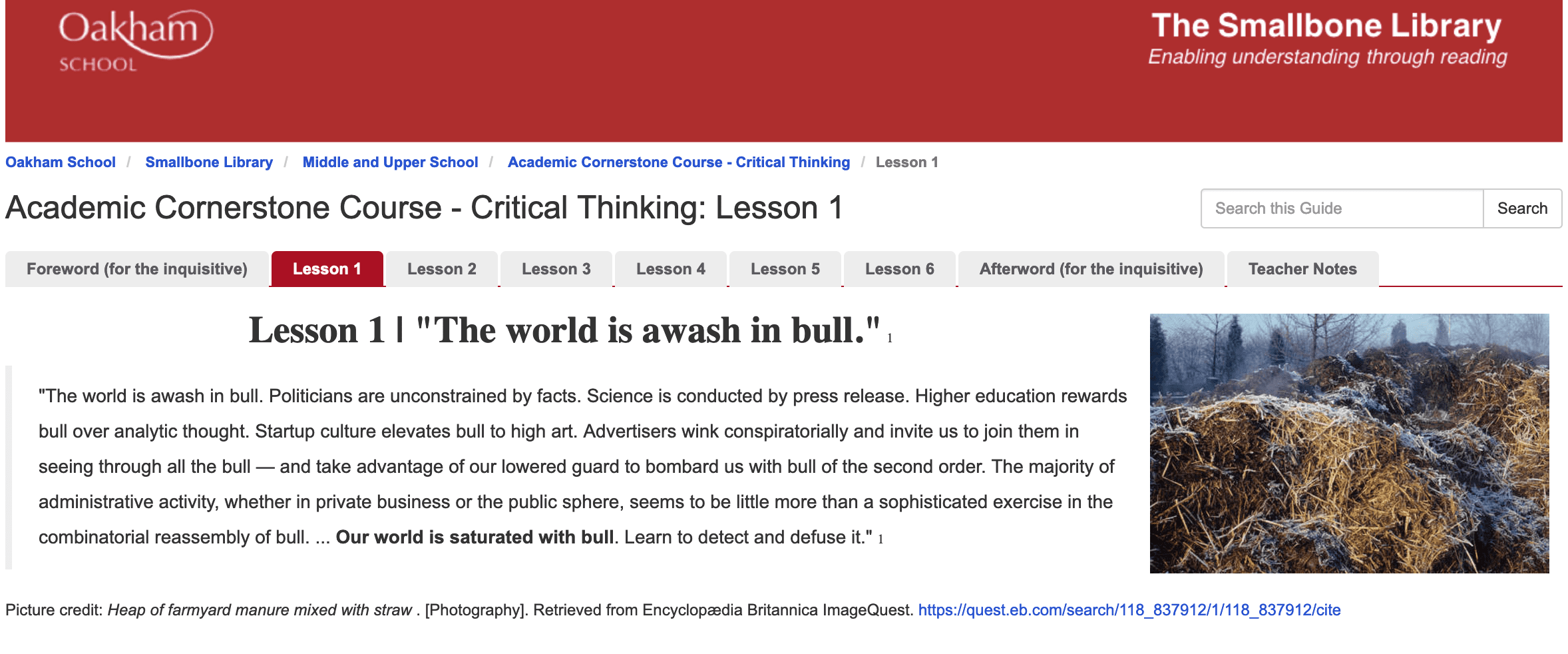
2. Authentication
This one is a bit of a niggle, which may seem perverse given all I have said about the advantages of an open access resource. In LibGuides CMS there are all sorts of access permission options (which may include single sign on, I haven’t fully explored them yet) for the guides, but NOT for the A-Z databases page (I have checked this with Springshare support). This is a real problem for us because, like many schools, we don’t have anything like the university style Shibboleth or Open Athens, our databases are either accessed by ‘private’ direct links or by passwords. Neither of which can be posted on a public webpage. My only option has been for the database links to point to a Library Sharepoint site which contains all the ‘real’ links and passwords. This is a clunky solution that I am not really happy with and I wish they would come up with a better one! Initially I didn’t use the A-Z databases feature at all, but it does have some advantages so I am giving it a go with this clunky work-around.
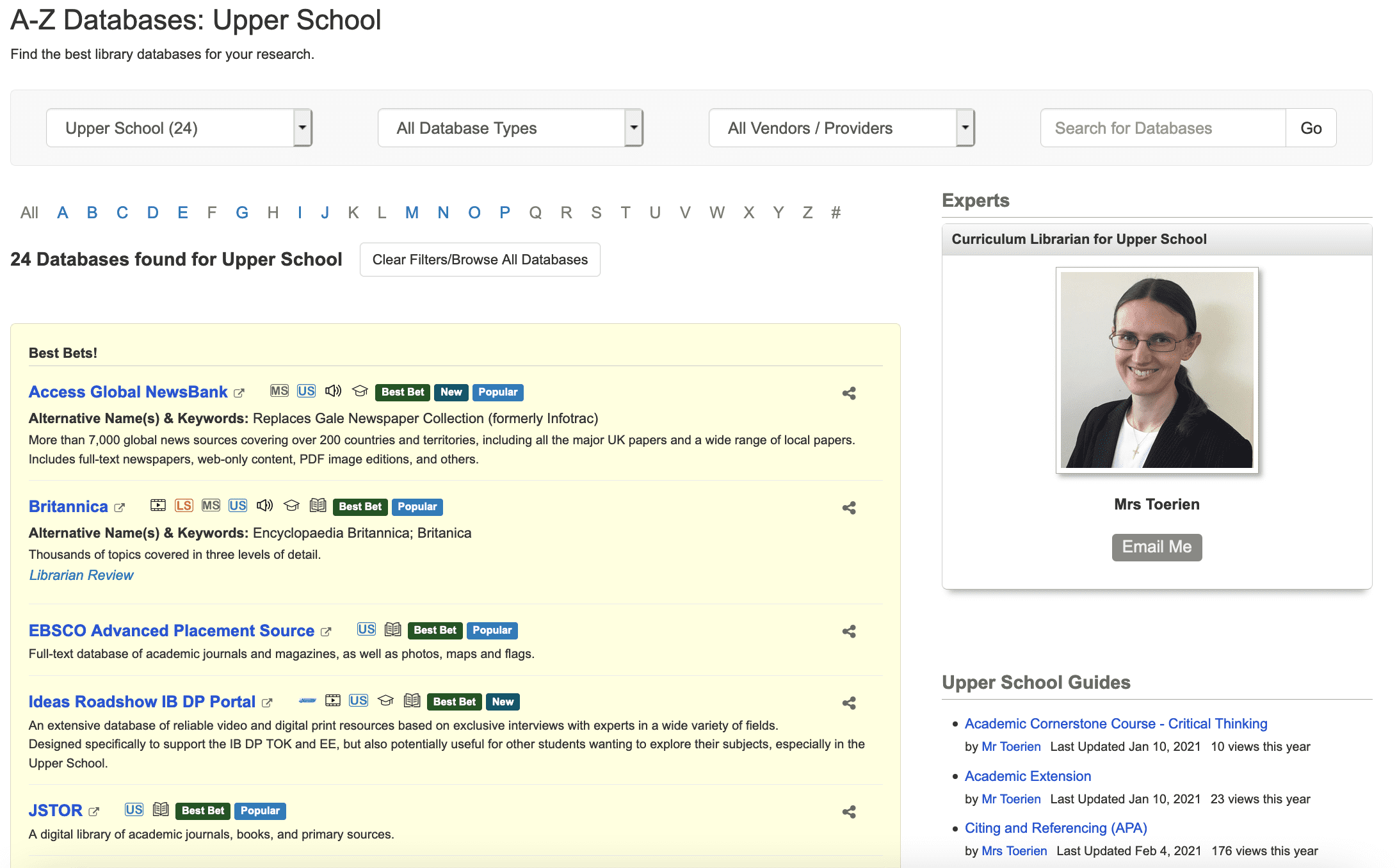
3. Students can’t add content
Again, a reflection of the advantage above that everyone can view and no-one but library staff can edit. If I wanted to create a load of ‘user’ accounts (which I don’t – too much admin, and I don’t want to make things complicated by giving staff and students more usernames and passwords to remember) there is some functionality I could use, like allowing people to comment on blog posts, but it isn’t worth it. What I tend to do instead is use Teams (and potentially OneNote) and put links to the Team in the LibGuide. We had great success in getting students to do an assignment in Teams following the IT Workshop (which I will discuss in another post) and this was absolutely the right format for that. I could see at a glance who had and hadn’t submitted, mark the assignments and give feedback within the Team. And all the supervisors can see the feeback and the mark should they wish to.
I also encourage students to set up their own OneNote notebooks as their Researcher’s Reflection Space and to share them with their supervisors. I don’t insist on this, however. Some students still prefer to make notes on paper, and some would rather just use a folder on their computer/OneDrive. That is between them and their supervisors to decide. I don’t particularly like the RRS in Managebac – it’s too linear – but I do tell them it is there if they want to use it.
This isn’t really a con for me, to be honest, as I am very happy with LibGuides as a one-way content delivery platform (there are other ‘LibWizard’ add-ons such as forms and forms and quizzes if you realy want them and can justify the cost, but we haven’t subscribed to that). I have access to plenty of other options for two-way communication.
__________________________
Hope that helps explain our decision to use LibGuides. I’d love to hear other’s reviews of the platforms they have chosen. Nothing is perfect, after all, so I am sure we can learn as much from your choices as you can from ours.