To receive email notifications of any new posts it is important to subscribe to the forums – you can unsubscribe at any point if you change your mind. We recommend that you subscribe to all the forums so that you don’t miss anything. Unfortunately, it is not currently possible to subscribe to all the forums with one click, however there are only six active forums and one active sub-forum so it does not take long to subscribe to them all.
To subscribe, make sure you are logged into the site then go to the main forum page of the forum you are interested in subscribing to (don’t click into any of the subtopics) and click on the word ‘Subscribe’ at the top right-hand side. It should change to say ‘Unsubscribe’. See example below for the ‘Inquiry and resource design’ forum.
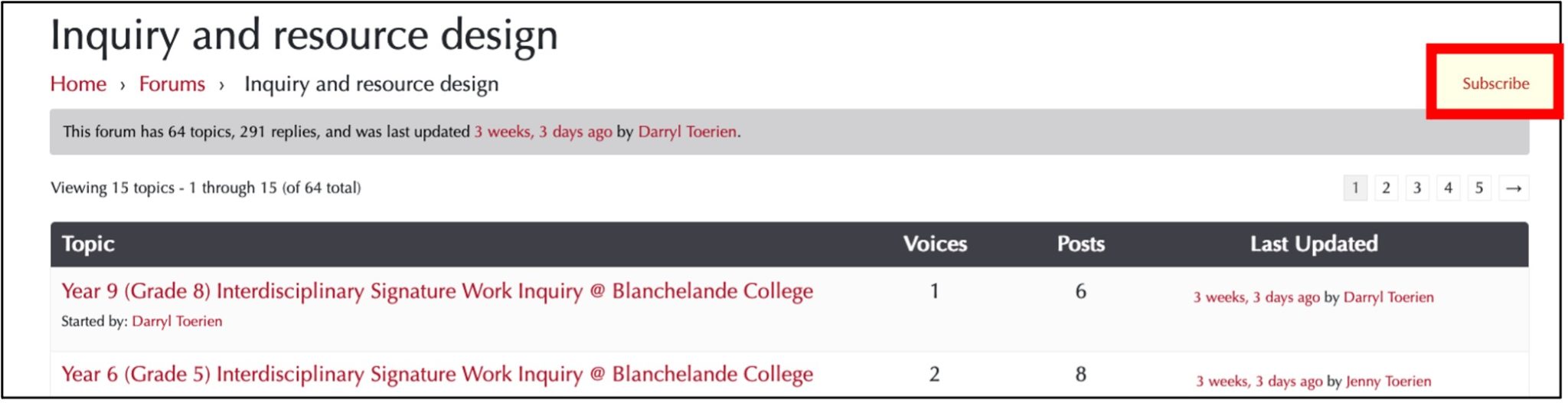
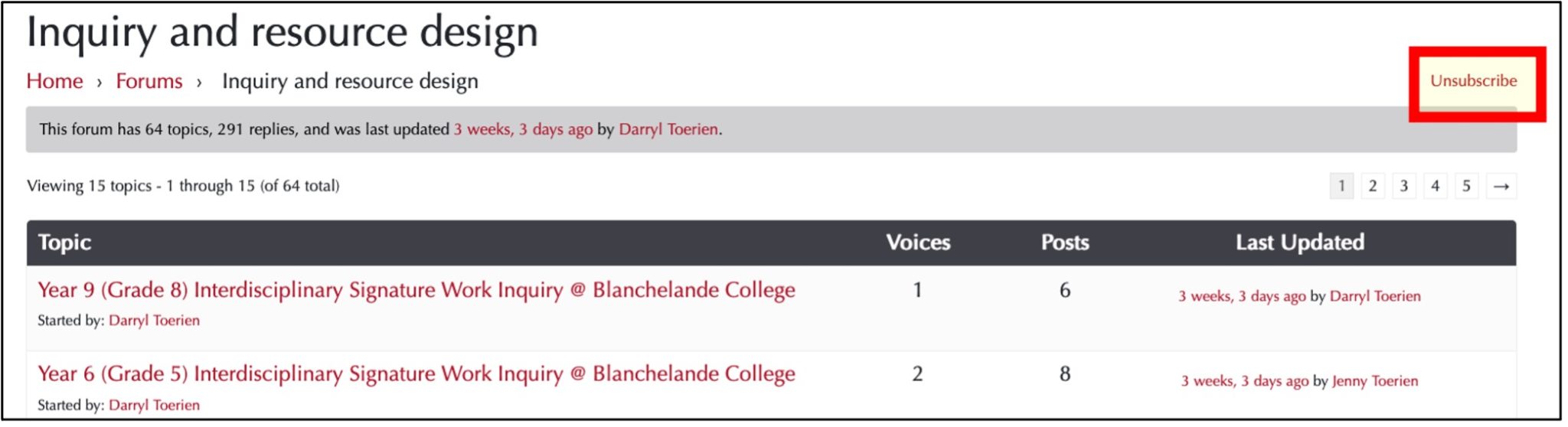
You will now receive notifications for any new topics created in that forum and of any replies to all existing topics.
[Note that you can also subscribe to individual topics in the same way (or by ticking the ‘Notify me of follow-up replies via email’ box when you make a post). We do not recommend this as unless you are ONLY interested in direct replies to your question as you will miss interesting posts in other topics this way.]
You will need to do this for each forum that you wish to subscribe to. We recommend that you subscribe to:
To find out which forums and topics you have subscribed to, go to your member page by clicking on your name at the top right-hand side of any forum page.
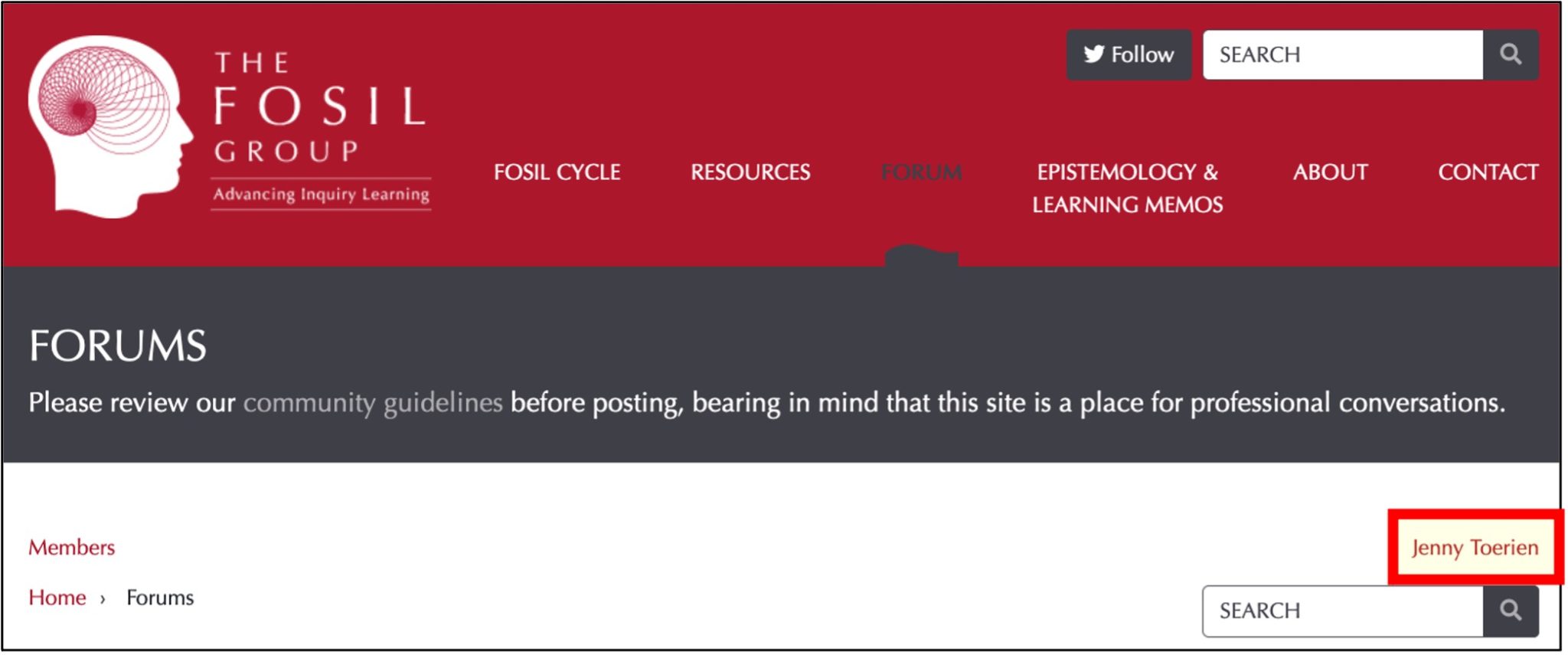
On your member page, choose ‘Forums’ and ‘Subscriptions’. You should then see which forums (and topics) you are subscribed to. If you wish to remove any of these subscriptions you can do so by clicking on the red cross by its name.
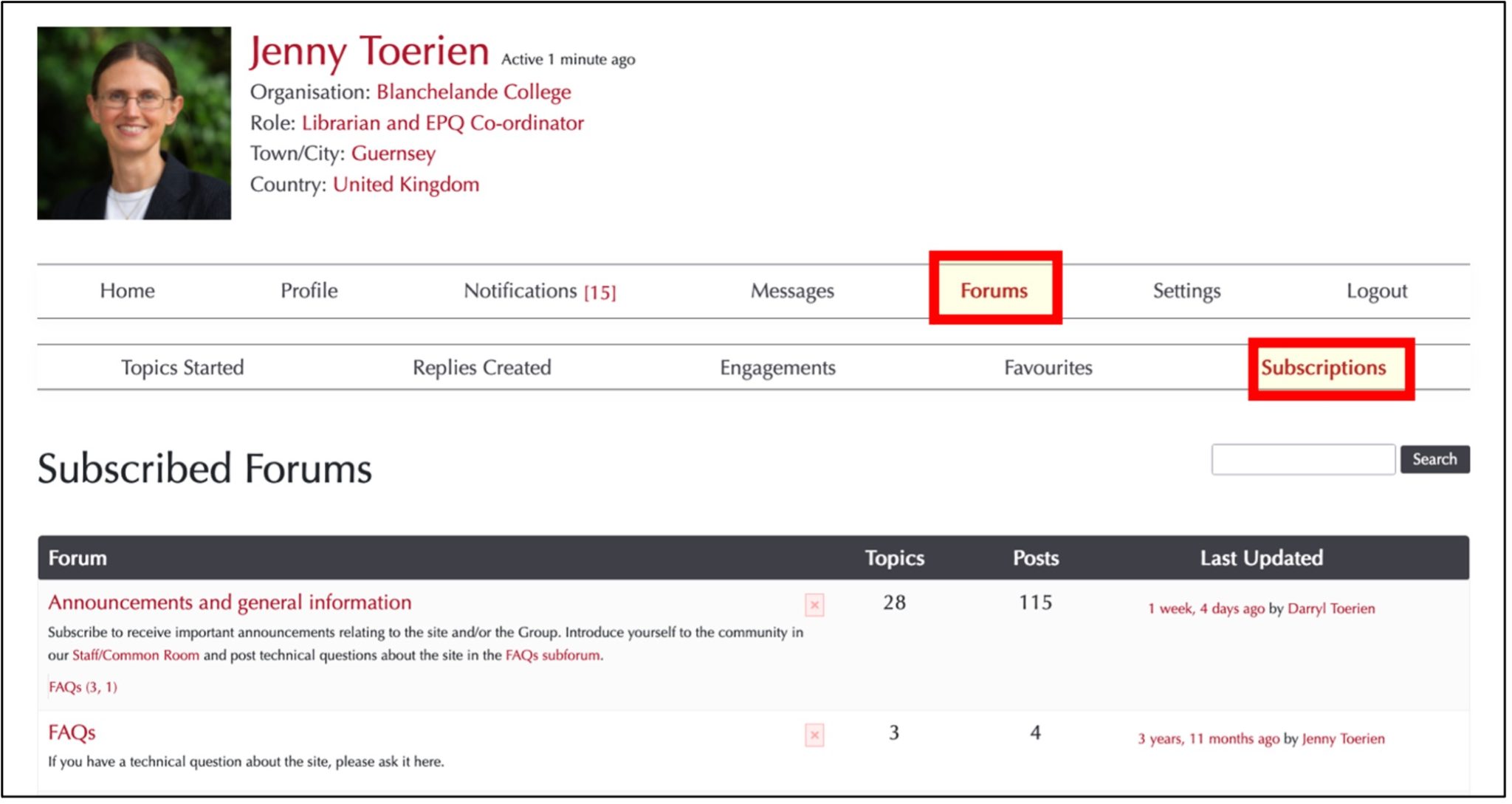
You can also change the email address and/or password associated with your account using the ‘Settings’ menu on this page.
We hope that you will appreciate being notified of new forum topics and posts. Any issues, please let us know, either by posting to this topic or by contacting us directly.