Session 1: Not the average child
You can download the presentation I used for this session here.
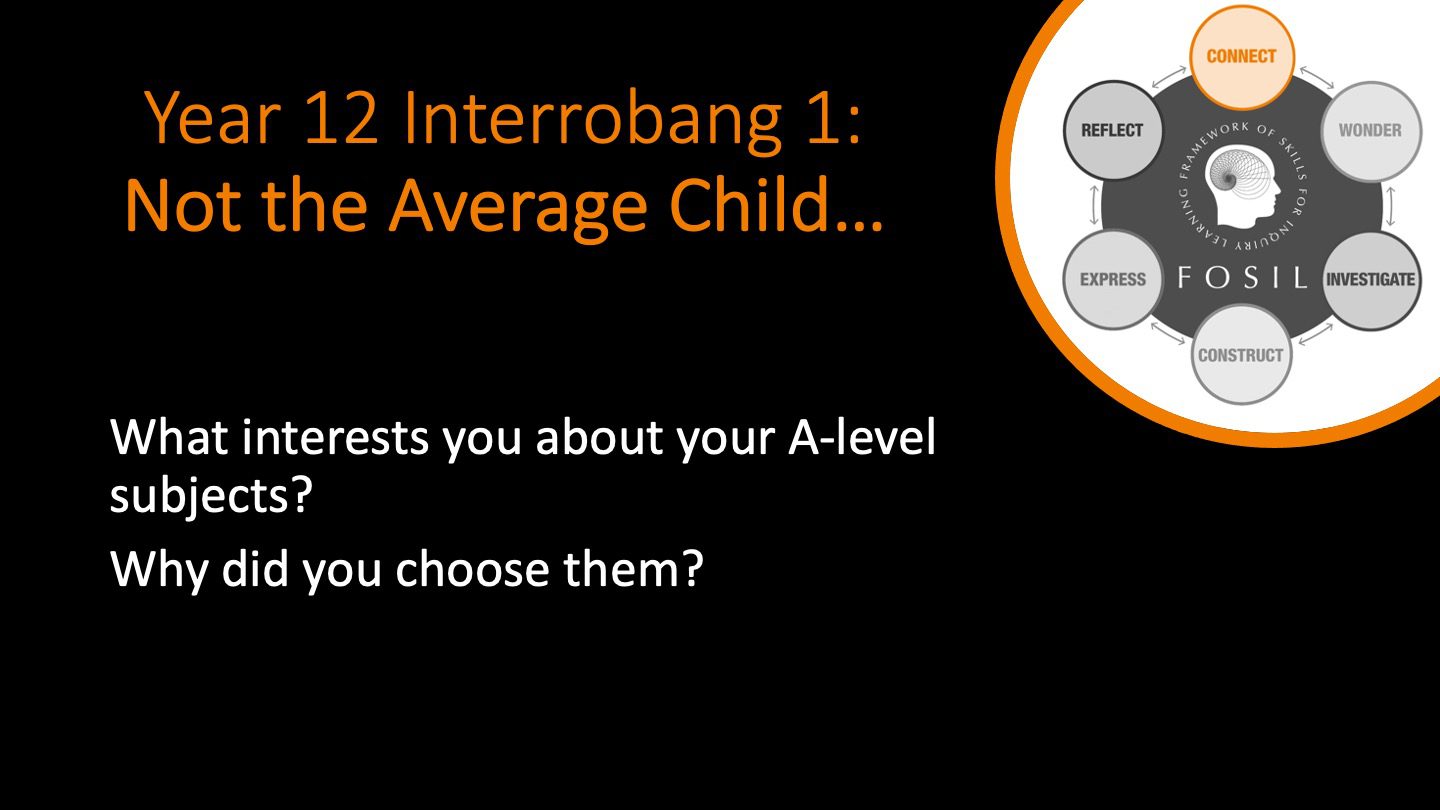
The key aim of this session was to motivate the course and to get students excited ab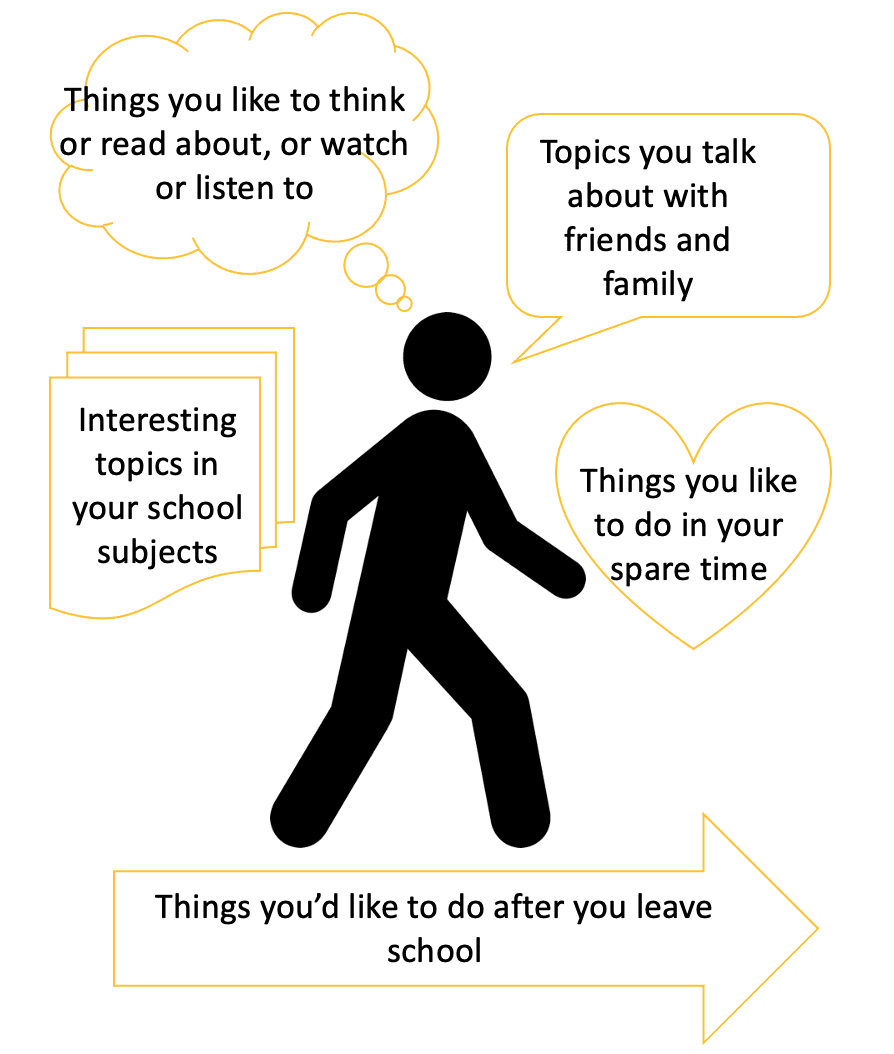 out investigating a topic of their choice. Typically students find having a free choice of topics quite hard – some love it, but many find it paralysing. Before the summer I had had the opportunity to deliver a 30 minute light touch ‘bridging course’ session (part Interrobang, part EPQ) at which we had looked at this image (see right) and they had filled in their own blank version and discussed it with a partner.
out investigating a topic of their choice. Typically students find having a free choice of topics quite hard – some love it, but many find it paralysing. Before the summer I had had the opportunity to deliver a 30 minute light touch ‘bridging course’ session (part Interrobang, part EPQ) at which we had looked at this image (see right) and they had filled in their own blank version and discussed it with a partner.
Some therefore already had a clear idea of what they wanted to investigate but others hadn’t given it another thought since July, so to help them to get started I showed them how to browse some of our subscription databases to find topics that interested them. The advantage of this approach was that they would know right from the beginning that there were readily available, reliable sources of information for their topics. It also highlights a vital part of Connect that is often overlooked in shorter inquiries – consulting background information to get an overview of your topic before developing questions and diving in to the Investigate stage (for example, the Grade 7 (Year 6!) continuum skill “Uses multiple sources to acquire background information and identify key words, important people and organizations, and big ideas”.
For homework they needed to come up with an interesting topic and find an article from one of our databases that related to it.
Focus skills for this session:
- Connect: Develops the ability to find an area of interest in any topic of study by looking for connections to own interests and gaps in prior knowledge
- Connect: Asks, “What about this topic is personally interesting to me and important? What about this topic do I want to pursue when I have an opportunity? Does this topic have implications for future career or college choices?
- Investigate: Uses organizational features of electronic books, databases, online articles and websites (e.g., menu bars, tabs, buttons, links, sidebars, chapter titles, headings and subheadings, abstracts, pull quotes, visuals, boxed information) to locate information to answer research questions [and specifically learns to access our Subscription Databases]
- [Learns to use Microsoft Teams effectively for submitting assignments and receiving feedback]